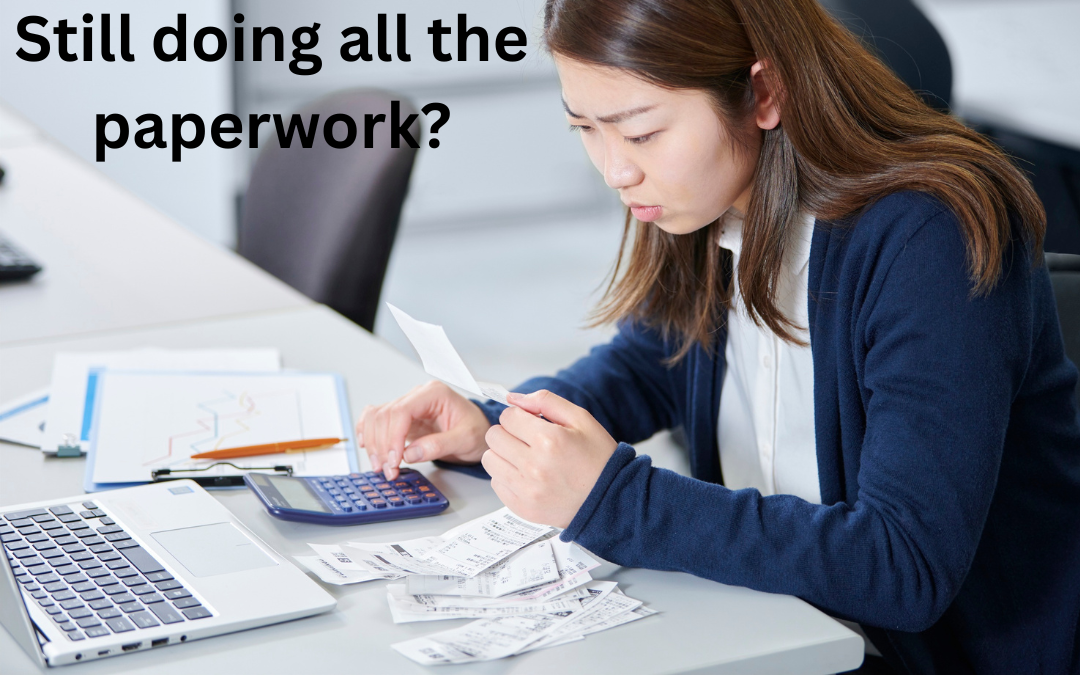Efficiency with Document Automation
Manual data entry remains one of the biggest time drains in bookkeeping. It’s frustrating, slow, and a prime source of error.
Most businesses have already made the leap to cloud accounting software—the financial command center that gives us accessibility, real-time reporting, and easier bank reconciliation.
Yet, even the best systems can’t fully solve one lingering problem: getting bills and receipts into the ledger quickly and accurately. Paper still piles up, invoices are scattered across emails, and the manual process of typing data is slow and prone to error.
The solution is document automation. By pairing your core accounting platform with a specialized automation app, you can finally close this data entry gap and create an efficient workflow.
The Core Accounting System: Your Financial Hub
Think of your accounting software as the financial hub of your business. It manages key tasks such as invoicing, reporting, reconciliation, and expense tracking to keep financial records in order.
Take QuickBooks, for example. It provides the core functionality of a modern accounting system, including bank feeds, invoicing, expense tracking, inventory management, payroll, and financial reporting, all accessible from any web browser or mobile device.
Yet even with all these capabilities, the task of quickly and accurately entering receipts and invoices still falls on you or your team.
That’s where a document automation app comes in. This specialized tool handles the storage of paperwork for you, capturing data from receipts and invoices and preparing it to flow directly into your accounting system once approved – you just have to feed the app.
By bridging this gap, it turns your accounting software from a powerful hub into a fully streamlined, time-saving workflow. Achieving near real-time books is possible for small businesses.
The Receipt Capture App: Your Document Assistant
A document automation app, such as Dext or Hubdoc, is designed specifically to handle paperwork. With the mobile app, you can snap a picture of a bill or receipt, forward bills or receipts via email, or even let the app fetch bills directly from suppliers.
Behind the scenes, Optical Character Recognition (OCR), Machine Learning, and AI do the heavy lifting, reading and interpreting the document and pulling out the important details such as vendor, total, and tax amounts.
In seconds, a crumpled receipt turns into clean, structured data. No typing, no lost paper, no clutter. You just have to take a clear and legible picture, and then file the piece of paper away.
The Power of Integration

The real magic comes when these two systems talk to each other. The receipt capture app connects directly to your accounting software, pulling in your categories of accounts and supplier list.
From there, the workflow is simple:
- Capture: You submit the document.
- Process: The app extracts and codes the data.
- Publish: With a quick review, the transaction and its source document are sent straight into your accounting system.
This integration brings out three key benefits. First, it saves you hours of manual work so you can focus on running your business. Second, it reduces errors that often creep in when data is rushed. And third, it keeps your financial data up-to-date and linked to the original document, so you can make better decisions with confidence.
Final Thoughts
If your goal is accuracy, efficiency, and a paperless workflow, this tech duo is the way forward. A strong accounting platform paired with a reliable receipt capture app will transform the way you manage bookkeeping.Now’s the time to take a fresh look at your process and explore which tools can help you build a streamlined, automated system. Contact us today https://kataaccounting.com/contact-us/